Over 500 million Instagram users view stories daily, and 15% to 25% of users swipe the link to learn more about branded stories.
Instagram stories are works of fine art; a proper balance of images, text and a few elements can be worth a million views. But your story should be a story-teller for your users, so how do you make the one-of-a-kind story?
This blog uncovers hidden Instagram story hacks that can help you boost your reach and followers for your account. While you can also consider social media growth services to get initial traction on your page, these story hacks are essential for enhancing engagement with your followers.
25 Best Instagram Story Hacks You Need To Know
A picture may depict a thousand words but a story can be a game changer to get a million views. Here are the 25 best Instagram story hacks that you must know:
- Use Ready-To-Use Story Templates
These readymade templates are available on several design platforms and software, such as Canva and Adobe, and will make your story more attractive, saving you a lot of time and effort.
- Uncover The Hidden Colors
To access the color slider, choose the brush tool on Instagram stories, then tap and hold any color. You now have access to infinite hues to enhance your 24-hour content.
- Fill Solid Colors For Backgrounds
While the pre-installed gradient backdrops are pleasant, trying eye-popping solid colors is a nice change. To begin, tap the draw icon and choose a color from the palette, press anywhere on the screen and hold it to fill it.
- Leverage Customer Fonts
A custom font is a terrific alternative to giving your Instagram Stories a more “on-brand” feel. It is simple: Enter your text in the Instagram Fonts Generator on your computer or mobile device, then copy and paste your preferred version into your narrative.
- Use Eraser Tools For Effects
You could make some fantastic effects on Instagram stories with eraser tools. First, use the sketch tool to add an effect to the photo after uploading your preferred picture. Next, make a 3D effect using the eraser. There are countless other options!
- Add Music To Your Story
You can also browse songs from the Instagram music library or saved list by tapping the music sticker. After selecting the ideal song, you can choose the precise moment that fits your story length of time (up to 15 seconds).
- Incorporate Brand Elements And Colors
There’s a way to integrate your precise brand colors on Instagram Stories. Utilize the color picker tool to sample a hue, and tap the picture sticker to add an image with your chosen colors. Next, delete your reference image to upload your Instagram story.
- Utilize Multiple Photos In Your Story
Layering is a fantastic Instagram story trick. Use the photograph sticker several times to construct your attractive piece or copy and paste photos from your camera roll. You can adjust the shape of your image by repeatedly tapping your photos with sticker images.
- Create Boomerangs
Live photographs can be made into entertaining Boomerangs. To select a live photo from the camera roll, Open Instagram Stories, swipe up, and select photos. After choosing, tap the Boomerang icon at the top of the screen.
- Build Curiosity
To create curiosity, add new elements to the same main image throughout a series of postings. Create your story like you usually would, but keep building your curiosity through questions for the audience.
- Post A Revealing Story At The End
Build your stories and create new ones, continuing until you reach the final post. Then, reveal the complete picture to your audience.
- Utilize Hidden Filters
Surprisingly, Instagram stories contain numerous secret photo and video effects. To view an infinite scroll of filters, open your camera, swipe to the end, and choose Browse Effects.
- Add Closed Captions In Videos
The closed captions sticker on Instagram makes it simpler to include closed captions in your posts. Create or submit your video to stories, then choose the sticker to enhance the visual appeal and exposure of the content.
- Take Help With Editing Apps
A surefire way to draw attention to story content is to use third-party editing applications with minimum effort. Just upload your story for editing, make minimal edits and you are good to go.
- Don’t Show Mentions And Hashtags
Mentions and hashtags can maintain the visual appeal of your Instagram stories. Move them to the side or overlay a photo to maintain the aesthetic look.
- Highlight Multiple Answers On A Single Story
Take screenshots of multiple answers, then go to your saved story posts, add those screenshot photos to the question story, and then upload. This way, you can highlight multiple answers on a single story.
- Use Custom Stickers
With the custom stickers feature, you may emphasize a popular meme or erase the backdrop from a product photo—an Instagram Stories hack unlike any other. To automatically sticker-ize anything, choose it from the sticker tray and select a picture from your camera roll.
- Create Stickers From AI
Do you need help locating the ideal sticker to complete your Story? Choose your desired feature from the sticker tray, enter your desired text, and watch what emerges.
- GIF Backgrounds As A Game Changer
Instagram’s partnership with GIPHY in Create Mode is a true hidden gem. Depending on their aspect ratio, thousands of entertaining GIFs are available for you to pick from. When your supply of original content is low, use these to keep things fresh on Stories!
- Schedule Your Stories In Advance
Stories are intended as impromptu media. The Instagram app does not allow you to schedule Stories directly, but you can use a third-party app that does so quickly.
- Turn Your Stories Into Shopping Spots
If you have an Instagram shop, you may use a product sticker to tag your single product in every Instagram Story. Customers only need to click on the sticker to start their virtual shopping spree at your site and learn more about your design.
- Create Grids And Layouts Of Photos
The built-in layout tool feature of Instagram Stories is the ideal approach to publishing several photographs in various well-organized grids and layouts that are designed to fit the unique dimensions of Stories.
- Share Your Reels On Stories
Find your favorite Reel and tap the aircraft icon to send it to your Story. To make it more interesting, add text, stickers, music lyrics, etc.
- Add A Layer Of Translucent Color To The Video Or Photo
Upload a picture, tap the marker icon at the top of the screen, select the highlighter icon, choose a color, or hold the image to cause a transparent overlay.
- Make The Best Use Of The Green Screen
Choose Instagram’s green screen filter by searching for “green screen.” Tap Add Media to select a backdrop image or video from your phone’s image gallery. Use this false backdrop to take a photo or record a video.
Conclusion: Create The Best Instagram Stories!
Implement these Instagram story hacks to increase interaction, boost engagement, and keep your fans swiping for more. These hacks will enhance views and DMs on stories and further grow your followers.
You can even get help from Thunderclap.com to grow traction, likes, and views on your Instagram stories.






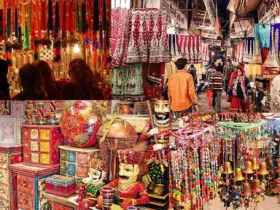

Leave a Reply
View Comments